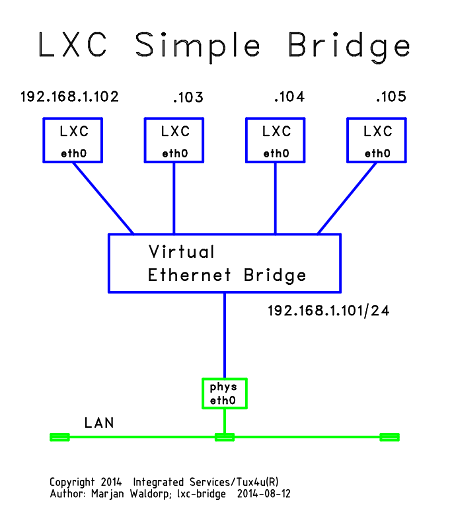Inhoud
LXC Simple Bridge configuration
This document is based on:
- Tux4u®/Penguin Suite: PS-wheezy
- PS-app: emu-lxc 1.0.4
1. Overview
More info:
LXC Introduction: LXC Networking scenarios
2. Host network configuration
2.1 /etc/network/interfaces
- Comment out the primary interface “eth0”
- Configure a virtual bridge device
- Configure the hosts IP-address on this virtual bridge device
- Reboot the host
## /etc/network/interfaces
# The primary network interface
#allow-hotplug eth0
# auto eth0
# iface eth0 inet dhcp
# LXC eth0 bridge
auto br0=br0-bridge
iface br0-bridge inet static
address 192.168.1.101
netmask 255.255.255.0
network 192.168.1.0
broadcast 192.168.1.255
gateway 192.168.1.254
dns-nameservers 192.168.1.254
dns-search mydom.com
bridge_ports eth0
bridge_fd 0
bridge_maxwait 0
3. LXC Container configuration
3.1 Create new Container
3.1.1 /etc/lxc/veth-br0.conf
This config file preconfigures a new LXC Container with a Virtual Ethernet device:
lxc.network.type = veth lxc.network.flags = up lxc.network.link = br0
- The default LXC config file preconfigures a new Container with the loopback interface only.
3.1.2 Create Container
# lxc-create -n Container_name -f /etc/lxc/veth-br0.conf -t debian
- Option “-t debian” creates the container using the Debian Stable template script
3.2 Customize the Container's network configuration
The “debian” template script creates a full functional Debian system for the LXC Container. This Debian system is capable of configuring it own network.
3.2.1 LXC Container: Fixed IP-address option
By default the Debian Container configures its “eth0” interface using DHCP.
If you need a fixed IP-address configuration:
- Go to “/var/lib/lxc/Container_name/rootfs/”
- Edit “etc/network/interfaces” and comment out the “eth0” lines.
- Go to “/var/lib/lxc/Container_name/”
- Edit the LXC Container “config” file and define a fixed IP-address
Detailed instructions
Edit “etc/network/interfaces” and comment out the “eth0” lines:
## /etc/network/interfaces auto lo iface lo inet loopback ## Comment out when using a fixed IP-address # auto eth0 # iface eth0 inet dhcp
Define a fixed IP configuration in the Container's “config” file:
## /var/lib/lxc/Container_name/config lxc.network.ipv4 = 192.168.1.102/24 lxc.network.ipv4.gateway = 192.168.1.254
4. Start LXC Container
Start the Container in deamon mode (-d): 1)
# lxc-start -n Container_name -d
.
Copyright © 2014 Integrated Services; Tux4u.nl
Author: Marjan Waldorp; lxc/lxc-simplebridge 2014-09-01